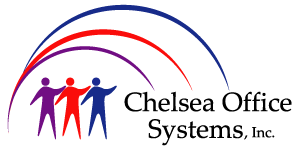Case Study: Customizing Softwise Innova as Document Assembly Solution
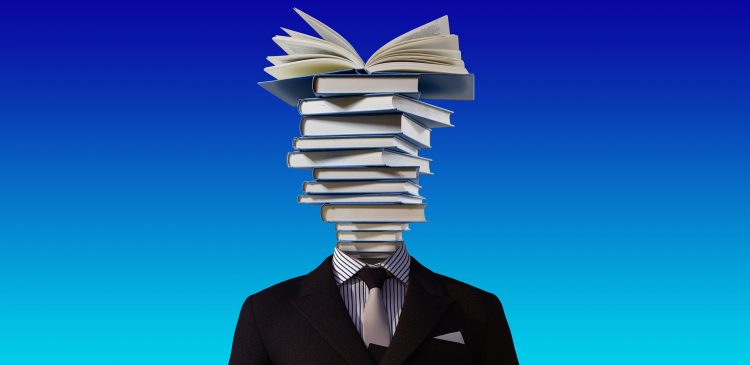
Client Case Study: Customizing Softwise Innova as a Document Assembly Solution for Meyer Suozzi English & Klein, PC
-
- Firm: Meyer Suozzi English & Klein, PC
- Headquarters: Garden City, NY
- Number of offices: 5
- Number of users: 150
- Word Processor: Word 2003
- Document Manager: DM 5.1
- Address Book: Outlook
- Desktop Operating System: Windows XP
In 2005, Meyer Suozzi English & Klein, based in Garden City, New York, committed to migrate from Word Perfect to Word. For this project, the firm engaged Chelsea Office Systems, SoftWise partners of 10 years based in New York City, to conduct the initial training program. It became apparent that the firm needed a software package to handle Word’s more difficult aspects. The firm’s MIS Specialist, Terry Evanosky, was introduced to Innova by Chelsea’s founder and president, Roberta Gelb. The firm considered other products but chose Innova for its ability to allow self-development and customization. The firm came to understand the value of using one single product to handle broader functionality for a more seamless and cohesive experience for users.
Chelsea proceeded to write code for Meyer Suozzi’s Innova customizations, and included tips and tricks. The code was written so that it could be used variably. MSEK IT staff could design dialog boxes and associated templates that called the desired code without them having to know VBA programming. For example, Chelsea wrote code that determines the correct gender pronoun to use in a form. The user selects the gender: male, female or it (for companies). The code inserts the correct pronoun, such as he, his, or him. Any user can request a personalized Innova template to streamline his or her processes.
Meyer Suozzi started with a pilot group which included the Wills, Trusts and Estates department and the Corporate Department. Evanosky described the users in the pilot group as “our most enthusiastic and willing user group”. Chelsea trained all the users in both Word and Innova, covering headings, templates, table of contents, and pleadings. They were also trained in Outlook.
Rollout training required four full days, which Ms. Evanosky characterizes as “intense yet relaxed.” Chelsea’s Gelb adds, “The migration from Word Perfect to Word itself is difficult. We make sure to support our clients both professionally and personally during the process.”
Meyer Suozzi firm administrator Pat Cairo was incredibly impressed with the results of Chelsea’s training and customization work. Cairo says, “From our first involvement with the training, the user feedback was phenomenal. After Chelsea did our training, I trusted that anything they implemented would be a success and, most importantly, a benefit for the firm.” Cairo adds that Roberta Gelb was a “professional, extremely knowledgeable and passionate instructor. After training sessions, employees commented on her patience, and ability to hold their interest for long periods of time. I was also pleased that many employees who had been resistant to switching from WordPerfect to Word walked away feeling confident that they would succeed.”
From the beginning, users were “blown away” with Innova’s ease of use. According to Evanosky, “The QuickFills virtually create the next letter.” She says that the Document Assembly functionality, of which the gender pronoun customization is an example, was incredibly well-received. “Chelsea customized Innova with controls that automatically place the correct subject, adjective, object into the text so the responsibility is not with the document creator.” explains Evanosky.
Innova also merges standard text with a constant structure. For firms with a sophisticated or complex letterhead, as with Meyer Suozzi English & Klein PC, Innova merges the letterhead with the standard text. An excellent example of the newly realized efficiency is the moving of the firm’s main office from Mineola, NY to Garden City, NY. Evanosky reported, “I only had to make one change in the Innova Office Location Administrator and in seconds both of the letterhead templates were ready to be used, as well as all the other templates that are based on the letterhead.” Gelb reports that Chelsea divided the letterhead template and the document’s text content, merging them only at the point of document assembly.
Shortly after the successful installation and training at Meyer Suozzi, Chelsea Office Systems began to receive responses from the firm, such as this from the tax analyst: “Roberta, I just want to thank you for working with me to create the Innova forms for the Tax Cert. Department. Now we will be able to increase productivity in our Residential Department without hiring that new data entry person we thought we needed. The new forms will allow us to complete at least 25 percent more work in the same amount of time.”
Another user wrote, “I am sending this to say thanks for the ‘swap’ button on the Power of Attorney form. You are always thinking of new ways to make our job easier and I appreciate your efforts very much. Using Innova – whether for a New File Form, Check Requisition or other documents – is the only way to go.”
###